The tale of three text editors – Atom, Sublime & Textmate
Written by John Moses on April 10, 2014
Github has released a new text editor this past month called Atom. I finally received an invite and it is time to put it to the test against Sublime and Textmate.
As of the date of this post I am using TextMate. But in the past I have used Sublime Text and have recently started trying out Github’s Atom.
###Overall look and feel
All three editors have a very similar look. Can you guess which one is which? All three editors tie based on my qualifications for overall look and feel.
| Atom | Sublime | Textmate | |
|---|---|---|---|
| folder pane | Yes | Yes | Yes |
| customizable color formatting | Yes | Yes | Yes |
| tabs | Yes | Yes | Yes |
| themes | Yes | Yes | Yes |
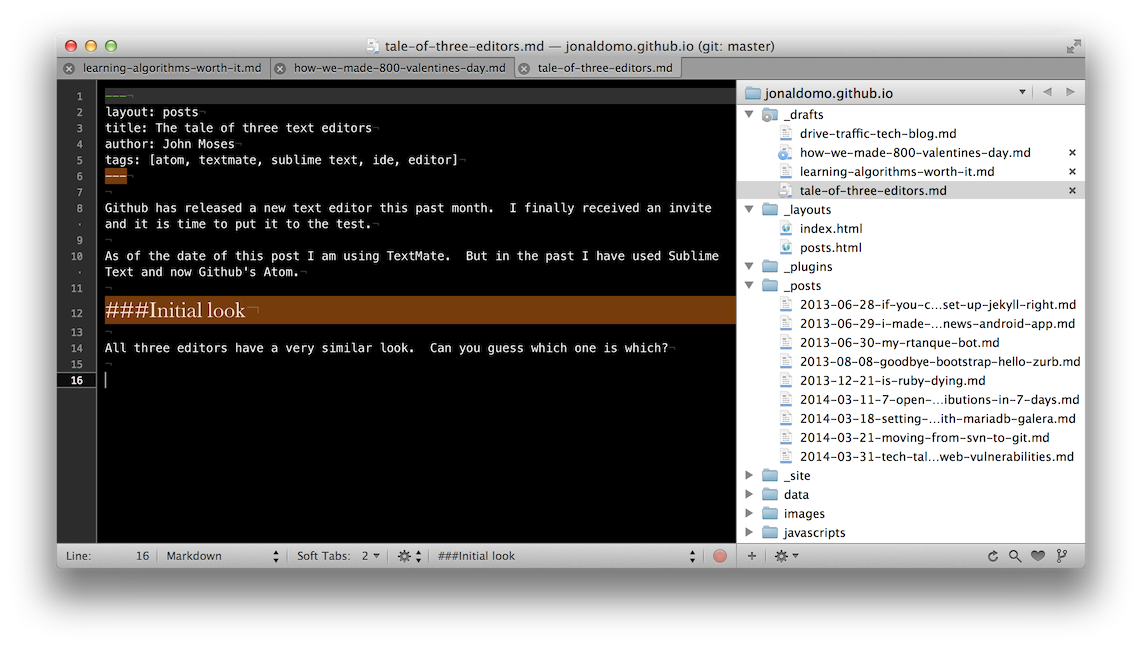
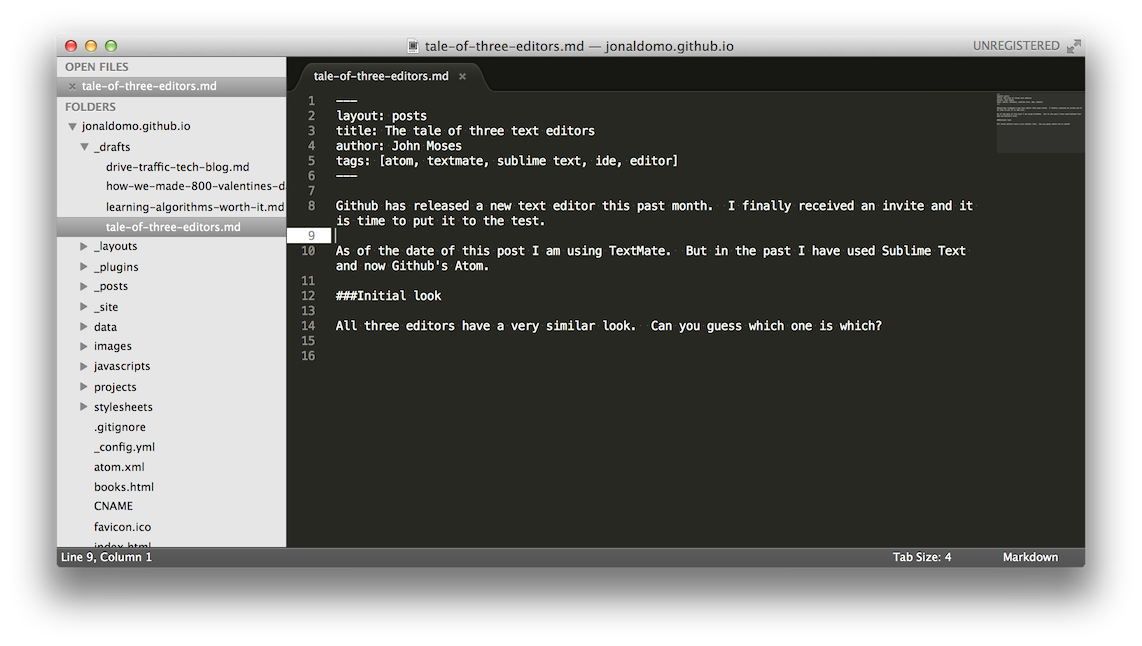
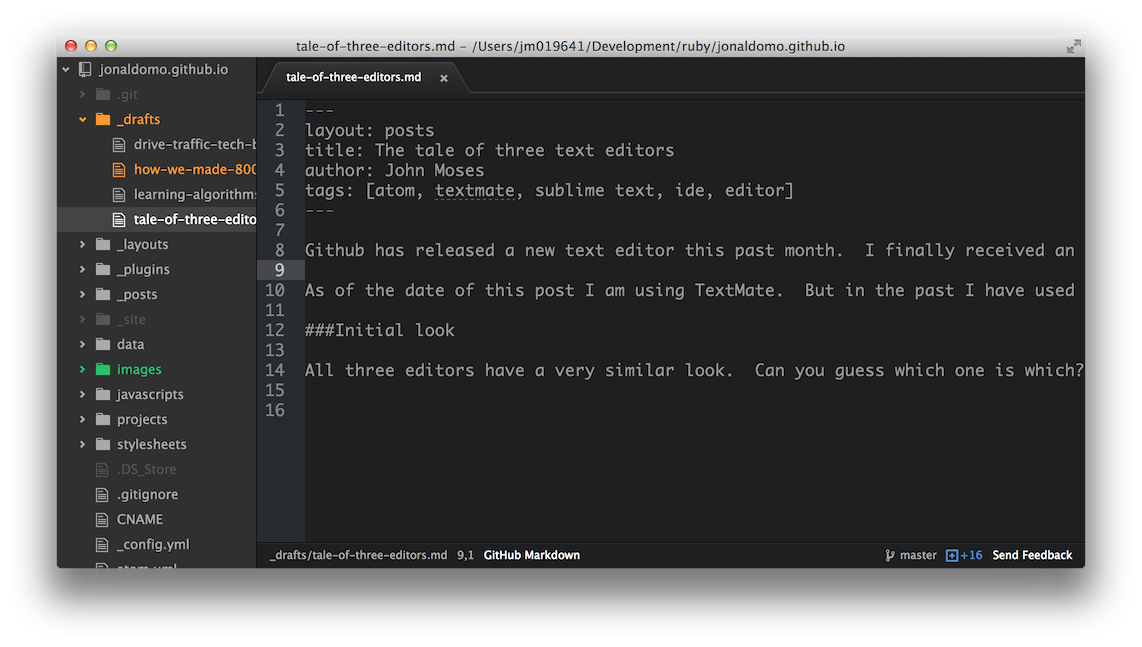
###Git integration
Github’s Atom has the best Git integration. I really like the coloring indications, number of line changes, and branch identification.
| Atom | Sublime | Textmate | |
|---|---|---|---|
| default git integration | Yes | No | Yes |
| display current branch | Yes | N/A | Yes |
| display file modifications | Yes | N/A | Yes |
| display # of line changes | Yes | N/A | No |
###Package management
All three have a package management system. And oddly enough, they all kinda look the exact same too. The shortcut is the same for both Atom and Sublime. I give this one a tie to both Atom and Sublime. Where is a Textmate bundle search site?
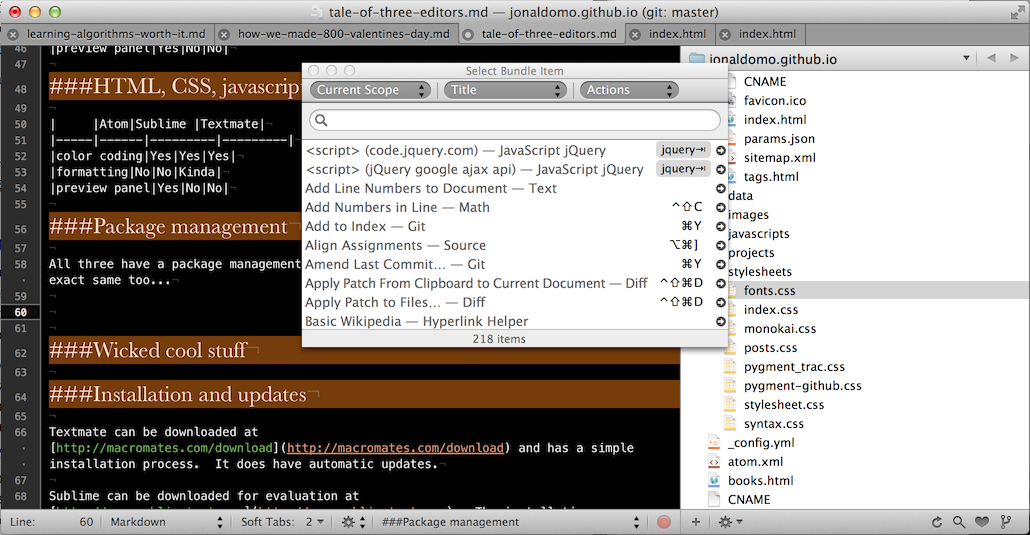
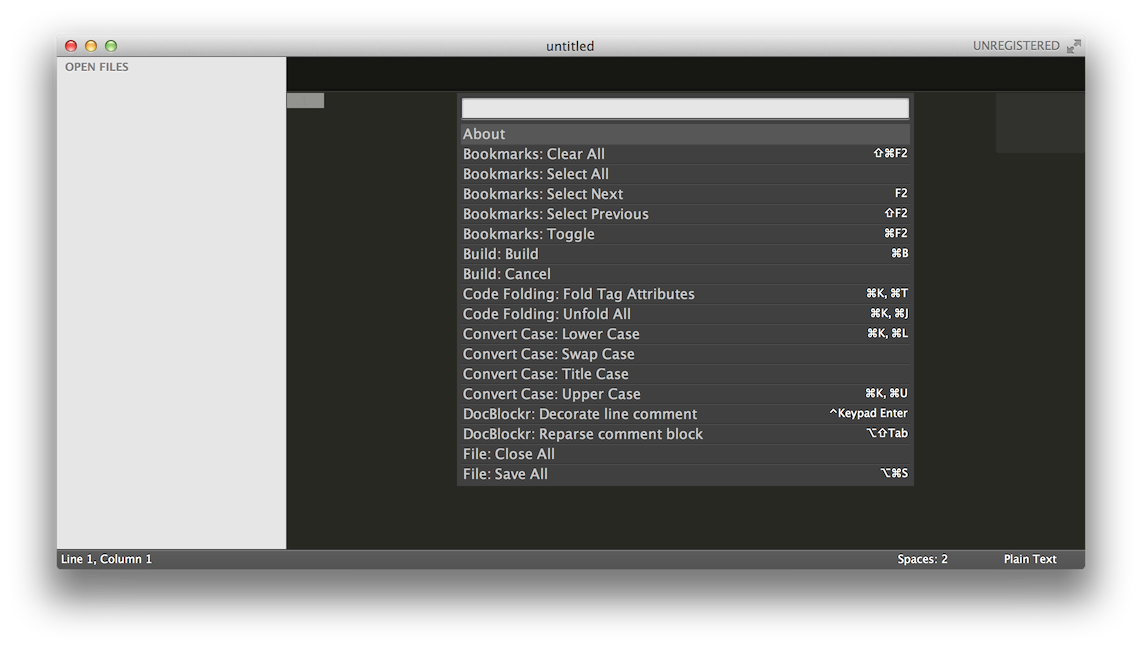
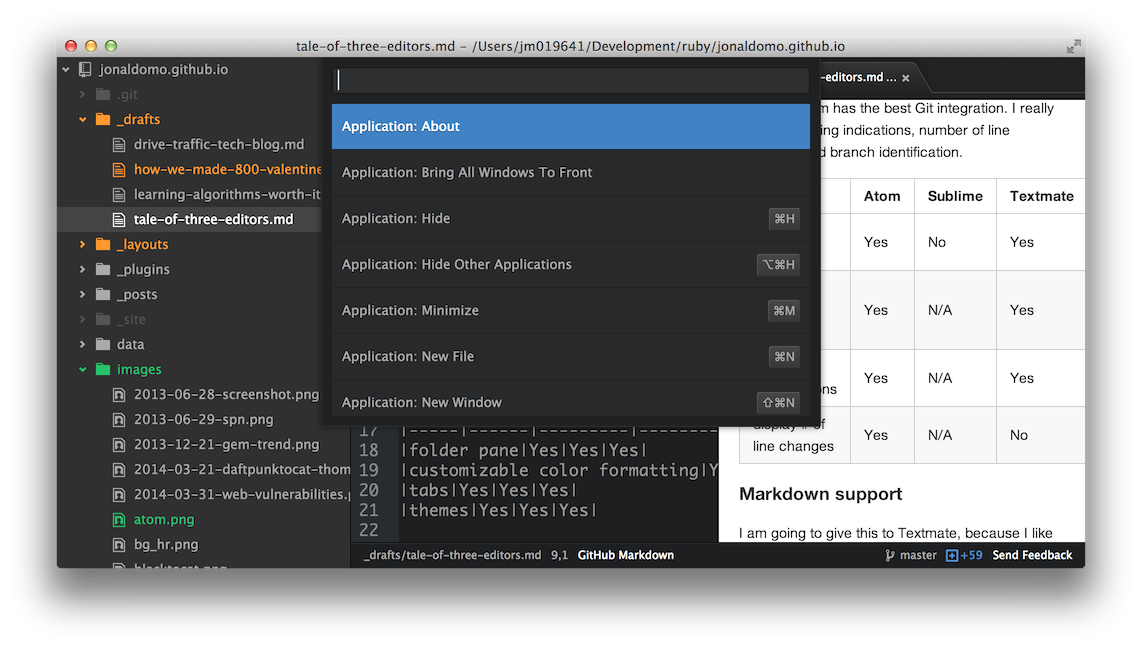
| Atom | Sublime | Textmate | |
|---|---|---|---|
| package management | Yes | Yes | Yes |
| manager shortcut key | cmd+shft+p | cmd+shft+p | none |
| centralized listing | Yes | Yes | No |
- Atom Package Listings
- Sublime Package Listings
###Markdown support
I am going to give this to Textmate, because I like that you can see updates on a few tags as you type (see above screenshot). Atom does has a Markdown preview tab, which provides more of an accurate preview. But it does not take into account templates, which honestly would be very difficult.
| Atom | Sublime | Textmate | |
|---|---|---|---|
| color coding | No | No | Kinda |
| live preview | No | No | Kinda |
| preview panel | Yes | No | No |
###HTML, CSS, javascript support
They are all so similar that I could not make a good argument for using one over the other in this category.
###Wicked cool stuff
Textmate
- Macros
- SSH tunnelling with rmate
Sublime
- Multiple selections
- Thorough documentation
Atom
- Multiple selections
- Markdown preview
###Installation and updates
Textmate can be downloaded at http://macromates.com/download and has a simple installation process. It does have automatic updates.
Sublime can be downloaded for evaluation at http://www.sublimetext.com. The installation process is also simple, and also has an automatic update process.
Atom is currently invite only, but you can sign up at https://atom.io/. The installation was also simple. I have not received an update yet, so I can not comment on it. Once you get an invite, you have three invites to give out. I still have my three, leave a comment or tweet if you would like one.